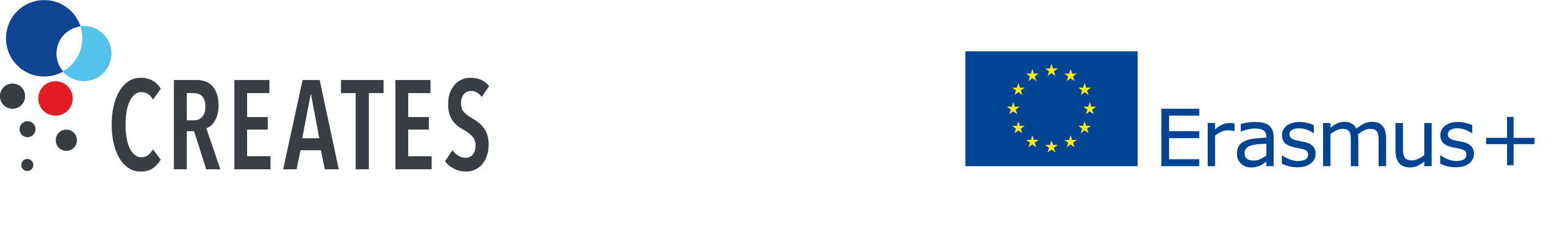(e) Portfolios

E-portfolios / Portfolios are difficult to define precisely because of their multidimensional nature. In addition to their use in professional development and career contexts, they lend themselves to a variety of uses both within and outside the classroom. For example, they can be used as:
- a venue for personal and professional reflection among students;
- as framework which facilitates interdisciplinary inquiry; or
- as a showcase of student learning, both individual and collective.
In addition, they may be used to support or even supplement assessment practices:
- e-portfolios and portfolios could be used in lieu of an essay or an exam for individual students,
- or instead of an oral presentation in the case of group or collaborative work.
In short, e-portfolios and portfolios can be defined as dynamic and open platforms which enable a wide variety of student assessment, learning, and reflective activities (for an overview, please see Lorenzo and Ittelson 2005).
E-portfolios, in particular, have gained popularity in recent years. An e-portfolio is a learning platform which allows users and groups to integrate a variety of information and media into a multimedia page or a digital workbook. The most popular e-portfolio softwares (e.g. Mahara or Pebblepad) allow users to create multimedia pages or digital workbooks easily, enabling users to upload files as well as write and edit content in a user-friendly manner. The software usually includes easily shareable templates. These may also contain features allowing small groups of users to communicate with one another via chats or forums. Various virtual learning environments already incorporate these softwares: for example, Blackboard and Moodle allow for the integration of Mahara, as does Canvas with Pebblepad. As such, it is a popular choice to support group work in the classroom.
Overall, their open format and Web 2.0 character creates opportunities for students to bring a wider range of interests and experiences into the classroom as well as to place their intellectual development into a wider context. Key here, too, is their ability to enhance classroom dialogue by allowing students and teachers to encounter and engage with one another’s perspectives beyond conventional classroom spaces. These e-portfolios and portfolios are designed to support all aspects of the learning experience and can be used in any learning context. E-portfolios and portfolios thus not only enable teachers to monitor student engagement and progress but they also empower students to become independent learners and thinkers while acquiring key digital skills.
Video Introduction to (e)Portfolios
In this video, Dr. Sara Tomczuk of Leuphana University of Lüneburg gives a brief introduction to (e)Portfolios as a co-creative higher education technique.
E-portfolios and portfolios can be introduced at any point in the learning process, and can be used with a variety of audiences and learners, including small groups. They can additionally be used in any type of course or module. Given the flexibility of the tool, as well as the overall strategic aims of the CREATES project, here we emphasize their use and ability to foster co-creation in the classroom and to enable self-directed learning among students, particularly along the following two areas:
- content knowledge and assessment
- personal development and reflection
These two areas additionally reflect the most common usages of e-portfolios and portfolios in the classroom.
Content Knowledge and Assessment
Through e-portfolios, students learn to curate a collection of artefacts, design a coherent theme, and communicate their findings in a visually appealing way. Specifically, it allows students (or groups of students) to create ‘digital exhibitions’, which incorporate artefacts such as analytical written content, found materials, and original created media such as Prezi, video, and audio components. Students can also take these e-portfolios with them beyond university; for example, within Mahara there is an option to keep and privately access an e-portfolio via a secret URL, so that students can add it on their CV to show employers or institutions for postgraduate study.
In various institutions, e-portfolios have increasingly been used as an alternate form of assessment (i.e. instead of essays or exams) for groups of learners as well as for individual students. In modules in which students are required to work on groups, an e-portfolio allows students to document group work but also produce a collaborative digital exhibition showcasing a variety of content and analysis. When they replace essays or exams as a form of assessment for individual students, e-portfolios can be used as a type of ‘visual or digital essay’, in which students can present their topic and analysis in a visual manner, with the option of incorporating visual or digital media and materials to support their thesis and/or findings. Many King’s College London Liberal Arts undergraduate modules, for example, use these precisely to document students’ critical engagement with primary and secondary source material, specifically asking students to elaborate upon their scrutiny of the evidence available for a given topic. In this way, they can be used to ‘deconstruct’ – and thus enhance – traditional essays.
E-portfolios additionally allow students to reflect on the larger research processes which led them to their conclusions. In the case of group work, the digital exhibitions produced by the e-portfolio software showcase the collaborative independent research which students have produced in groups throughout the term. In various e-portfolio softwares such as Mahara, students can also record their ongoing work in an individual research journal, which allows them to receive regular formative feedback while also interacting with their tutor beyond the classroom. As with paper portfolios, e-portfolios can include students’ creative responses to material, such as photographs, student-made films, graphic art, painting and archival documents, making the students’ experiential learning visible for assessment. It is not surprising that, despite initial challenges related to IT familiarity (see the discussion below), e-portfolio as assessment has been cited as particularly valuable for project-based learning (Gülbahar & Tinmaz 2006). Likewise, e-portfolios’ ability to connect discrete users and groups has also been shown to encourage peer assessment and peer evaluation, including in complex groupings such as ‘netfolio’ (a network of student e-portfolios – see Barbera 2009).
Personal Development and Reflection
As a tool for reflection, portfolios offer students a venue in which they can engage meaningfully with questions related to their journey as a student and their development as a person beyond the university. A unique affordance of portfolios and e-portfolios resides in their ability to foreground personal reflecting on individual learning process (cf. Metacognitive Self-Reflection) and make room for student voice in the inquiry process. The highly customizable and personalizable nature of portfolios and e-portfolios grants students space for integrating their own interests into courses, creates links to their experiences outside of the classroom, and allows them an extreme degree of creativity in leaving their signature on the selection, curation and narration processes at the heart of portfolio work.
Although portfolios emphasize the importance of personal reflection, their value as a social learning tool is also essential and is abundantly clear in the case of e-portfolios. Besides functioning as an arena for personal development, e-portfolios allow students to explore these issues with their classmates by sharing posts, artefacts, and pages gathered and created for their portfolios. The ability to share one’s work also opens up community building processes and grounds common inquiry with peers in and outside of the classroom.
As tools for individual and community learning, portfolios and e-portfolios support a range of learning objectives and competences both related to content knowledge and the development of broader transferable skills. In particular, portfolios and e-portfolios help students to:
- Identify and develop individual academic interests
- Reflect on personal learning processes and narratives
- Interact with peers and take part in classroom dialogue
- Integrate and synthesize of knowledge from different disciplinary perspectives
Portfolio Learning as Iterative Process
Given the variety of options regarding its use and implementation, you will need to determine several things before using e-portfolio in your classroom. For example:
- who will be using e-portfolio, and how familiar are these users with this software?
- will you need to provide training sessions and/or explanatory documents to help learners and/or colleagues become familiar with this software?
- what will these users be doing with this software, and for how long?
Your specific answers to these questions will allow you to determine which software is best for you.
There are various e-portfolio softwares available, most of which have a wide range of subscription options; some of these may be open educational resources. Some e-portfolio software can be integrated into already existing Virtual Learning Environments such as Canvas (Pebblepad) and Moodle/Blackboard (Mahara), but if your university does not use these, you will need to set up a virtual host for the software. In all cases, you will also need to be familiar with your university’s IT infrastructure and resources to determine which option is best for you.
Resources: What do you need to implement it?
IT
Students and staff will require training for the particular software you have chosen. Though most software tends to be easy to use, its implementation will involve IT input from your university technology officers. In particular if the e-portfolio is being used for assessment, the university’s IT department needs to ensure that this is a seamless endeavour for both teachers and learners. This will involve finding out, for example, whether it can be integrated within a university’s existing anonymization and/or plagiarism processes.
Staff and student training
It must be emphasized that the use of this software relies in the first place on the willingness, enthusiasm, and patience of colleagues and students to explore and persist with implementing new technologies in co-creative assessment. Particularly as they first begin to use the software, you may need to provide training and/or practice workshops or seminars which will allow new users to familiarize themselves with this. If you are managing a teaching team, you may need to produce detailed documents or manuals for staff that quickly communicate to them how it works.
How can e-Portfolios help my teaching? Where might I encounter challenges?
In June 2019, CREATES staged a workshop and training event on the use of e-portfolios in the university classroom with faculty and staff from higher education institutions across Europe and North America. At this workshop, experts and novices in portfolio learning catalogued, based on their own respective experiences, a range of potential advantages and challenges latent to working with e-portfolios. Based on participants‘ input, the CREATES project subsequently compiled the following list of strategies for maximizing benefits and minimizing challenges faculty and staff may encounter when adopting e-portfolios into their classrooms.
E-portfolios can help my courses and my students’ learning by:
- Helping learners make connections in storytelling, building arguments and articulating research questions
- Fostering student creativity in communication
- Individualizing classroom inquiry and building links to the world outside the classroom
- Making stages in personal learning processes visible and documenting the evolution of various academic and professional skills
- Developing competences with different forms of media and visualization methods
- Serving as an alternative assessment form honoring different learnings styles
- Offering students integrative learning experiences across disciplinary perspectives
- Enhancing diverse pathways for participation and remote collaboration
- Opening up new channels for feedback
- Ensuring seamless integration of (meta)reflection into variety of university courses and curricula
- Honoring and making room for different experiences, learning methods and cognitive styles
- Presenting students with a helpful self-assessment and -presentation tool for career and civic purposes
Newcomers to e-portfolios should be mindful of the following:
- Students easily feel disoriented when the purpose and use of e-portfolios is not transparently communicated
- Students require detailed expectations and grading criteria when employing e-portfolios in assessments and examinations
- Students and staff can easily become entangled in a variety of privacy and copyright issues when working with e-portfolios
- Equity and accessibility to adequate supporting technology can pose challenges for students (computers, reliable internet, etc.)
- Not all students are equally experienced with web-based technology – always offer training courses for students!
- Infrastructure necessary for institutional use – IT and technical support especially – is indispensable
- Scaled-up approaches beyond single courses demands institutional commitment and buy-in from staff and students
Additional Resources - An Annotated List
Below we have a list of comprehensive resources and websites which contain more information about e-portfolios and portfolios. These have been divided into three general categories:
- Overviews
- Examples of E-Portfolios, and
- Specific Guidance by CREATES partners.
Overviews
Baumgartner (2012) provides a taxonomy for e-portfolios that distinguishes between reflection oriented, progress oriented and presentation oriented e-portfolios.
Lorenzo and Ittelson (2005) provide one of the first overviews of the various uses of portfolios in the classroom. However, a more up-to-date general overview can be found on the website of the Association of American Colleges & Universities: https://www.aacu.org/eportfolios
A more detailed overview is The Field Guide to Eportfolio (2017), a collaborative publication involving members from various pedagogical associations such as the Association for Authentic, Experiential and Evidence-Based Learning (AAEEBL) and the Electronic Portfolio Action and Communication (EPAC) Community of Practice.
The National Council of Teachers of English published a 2015 ‘Principles and Practices in Electronic Portfolios’ Position Statement which outlines the requirements among different user communities, from program directors and convenors, to students and IT staff.
Various universities maintain resource guides and examples of e-portfolios at their Universities, such as ePortfolio at the University of Notre Dame or the MyPortfolio Resource Centre at University College London.
The International Journal of ePortfolio (2011- ) contains the latest research on pedagogical practices involving ePortfolio.
Examples of Eportfolio
St. Olaf College, Archived Web Portfolios: https://wp.stolaf.edu/cis/web-portfolios-archive/
Loyola University Chicago, Center for Experiential Learning, Learning Portfolio Program, Learning Portfolio Gallery: https://www.luc.edu/experiential/eportfolio/learningportfoliogallery/
Portfolios at Pennsylvania State University: https://portfolio.psu.edu
LaGuardia Community College, ePortfolio: https://eportfolio.laguardia.edu/gallery.htm
Pädagogische Hochschule St. Gallen, E-Portfolio Network, E-Portfolio Beispiele: https://eportfolio-phsg.ning.com/page/portfolios-1
Specific Guidance created by CREATES partners
King’s College London:
‘Advanced Mahara Skills: A Guide to Creating Advanced Pages on Mahara’, written by Charles Tolkien-Gillett and James Titterington, recipients of the King’s Undergraduate Research Fellowship for ‘Arthurian Transformations’ and overseen by Dr Helen Brookman, Department of Liberal Arts, King’s College London, 2018.
Leuphana University Lüneburg:
myPortfolio is Leuphana’s e-portfolio platform. Technically, myportfolio is based on Mahara. This page on the Leuphana website gives a first impression of the benefits that myPortfolio provides and how an e-portfolio-page may look like.
See here an example of an e-portfolio-based course at Leuphana University Lüneburg.
Selected Bibliography
Barbera, E. (2009). Mutual feedback in e-portfolio assessment: An approach to the netfolio system. British Journal of Educational Technology, 40 (2) (Special Issue: eAssessment: Developing New Dialogues for the Digital Age), 342-57.
Baumgartner, P. (2012). Eine Taxonomie für E-Portfolios. Teil II des BMWF-Abschlussberichts. “E-Portfolio an Hochschulen”. Department für Interaktive Medien und Bildungstechnologien, Donau Universität Krems. Available at: http://peter.baumgartner.name/wp-content/uploads/2012/12/Baumgartner_2012_Eine-Taxonomie-fuer-E-Portfolios.pdf
Blake Yancey, K. (2019). ePortfolio as Curriculum: Models and Practices for Developing Students’ ePortfolio Literacy. Stylus
Bräuer, G. (2014). Das Portfolio als Reflexionsmedium für Lehrende und Studierende.Verlag Barbara Budrich.
Cambridge, D. (2007). Integrating learning through electronic portfolios. Leadership Exchange, 5(1), 30-32.
Eynon, B., & Gambino, L. M. (2017). High-Impact ePortfolio Practice: A Catalyst for Student, Faculty, and Institutional Learning. Stylus.
Gülbahar, Y., & Tinmaz, H. (2006). Implementing Project-Based Learning and E-Portfolio Assessment in an Undergraduate Course. Journal of Research on Technology in Education, 38(3), 309-327.
Hamilton, S., & Kahn, S. (2003). Enhancing learning, improvement, and accountability through electronic portfolios. Metropolitan Universities: An International Forum, 14(4), 90-101.
Leibniz-Institut für Wissensmedien. (2015, July 22). E-Teaching.org. E-Portfolio. https://www.e-teaching.org/lehrszenarien/pruefung/pruefungsform/eportfolio/index_html
Lorenzo, G., & Ittelson, J. (2005). An Overview of E-Portfolios: ELI Paper 1: 2005. Educause Learning Initiative. https://faculty.kfupm.edu.sa/COE/mayez/ABET/ABET-PDF/student-portfolio/Portfollios.pdf
Stefani, L., Mason, R., & Pegler, C. (2007). The Educational Potential of e-Portfolios: Supporting personal development and reflective learning. Routledge.
Zubizarreta, J. (2004). The Learning Portfolio: Reflective Practice for Improving Student Learning. Anker publishing Company.